Updated July 18, 2025: We've revised the timeline below. We appreciate your continued patience.
Based on customer feedback, we’re simplifying the behavior of Copilot Chat in the Microsoft 365 Copilot app. For your tenant, this changes the options available in the Pin Microsoft 365 Copilot Chat admin setting that you may choose to use in the future, but there is no change to your current setting configuration and no end user impact.
Today, the Pin Microsoft 365 Copilot Chat admin setting controls Copilot Chat entry points in Microsoft 365 apps, including the Microsoft 365 Copilot app across web, mobile, and desktop.
Pinning is off by default, which creates confusion in the Microsoft 365 Copilot app. Users expect to see Copilot Chat but don’t know how to find it.
To solve this, we are adjusting the pinning setting options. Where today, admins can choose “Do not pin Copilot Chat” and then select “Allow users to be asked,” going forward, admins can instead select “Pin Copilot Chat only in the Microsoft 365 Copilot app / Users will be prompted to pin it in other Microsoft 365 apps.”
Because your setting configuration is “Do not pin Copilot Chat,” and you’ve unselected the option for your users to be prompted about pinning, there is no change to your setting configuration or end user experience.
Setting before and after this change:
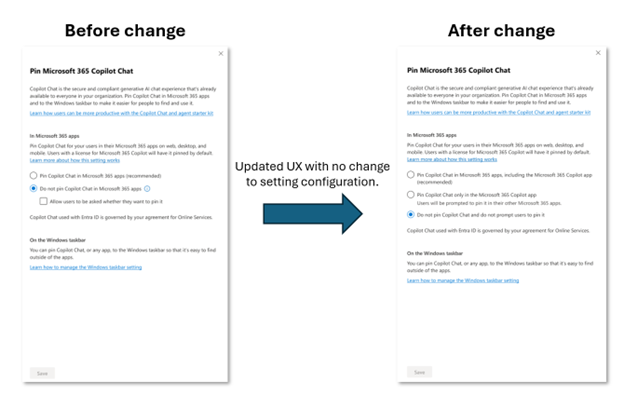
[When this will happen:]
The rollout of this change begins mid-August 2025 and completes in the weeks following.
[What you need to do to prepare:]
No admin action is required.
[Compliance considerations:
- Does the change alter how existing customer data is processed, stored, or accessed? No.
- Does the change introduce or significantly modify AI/ML or agent capabilities that interact with or provide access to customer data? No.
- Does the change provide a new way of communicating between users, tenants, or subscriptions? No.
- Does the change provide end users any new way of interacting with generative AI? No.

