What and Why
We’re introducing a new in-context meeting join experience to help users seamlessly access meetings they’ve RSVP’d to as “Yes” or “Tentative.” When a meeting is live, a banner will appear, allowing users to join directly. If multiple meetings are active, the banner will display the count and offer a “View More” call-to-action, enabling users to choose which meeting to join. This enhancement supports quicker access to meetings and improves user productivity.
Rollout Schedule
- General Availability: Mid-July 2025 – Late July 2025
Impact on Your Organization
- Who is affected:
- All users who RSVP “Yes” or “Tentative” to meetings in Microsoft Teams.
- What will happen:
- A banner will appear when a meeting the user has RSVP’d to is live.
- Users can join the meeting directly from the banner.
- If multiple meetings are live, the banner will show the number of active meetings and a “View More” option.
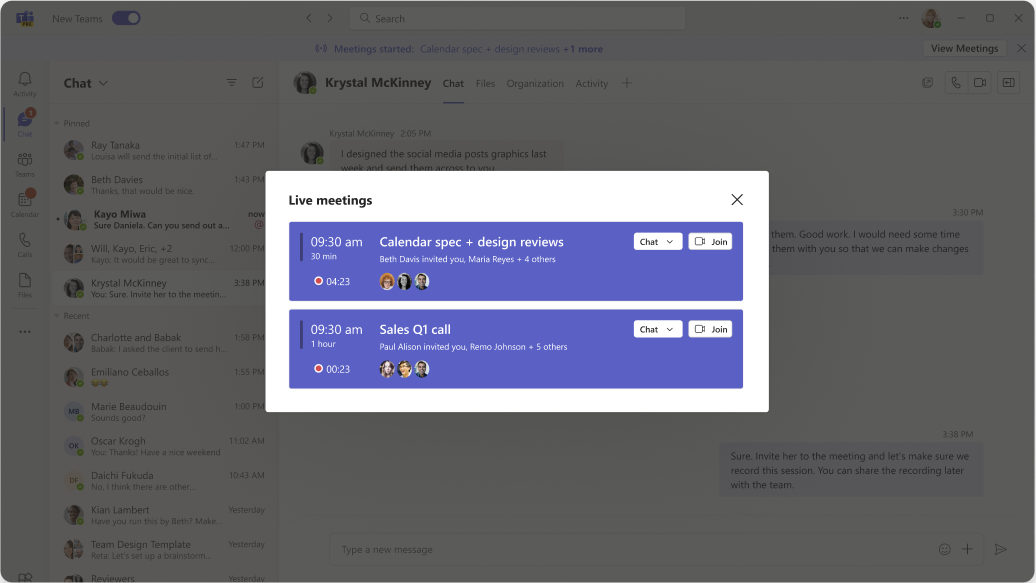
- This feature is ON by default.
- Users can disable the banner via Teams notification settings.
- No admin configuration is required.
Action Required/Recommendations
- No action is required to enable this feature. However, we recommend the following:
- Inform helpdesk and support staff about the new banner experience.
- Update internal documentation if you reference meeting join workflows.
- If desired, users can disable the banner via: Teams > Settings > Notifications > Meeting Banner
Compliance Considerations
No compliance considerations identified, review as appropriate for your organization.

