Updated October 23, 2025: We have updated language surrounding who is impacted for clarity. Thank you for your patience.
We’re introducing a new Copilot experience in Classic Outlook to help users get more value from their search results. After executing a search, users will see an entry point to the Copilot side pane, where they can view a large language model (LLM)-based summary of their results. This includes content from documents, Teams messages, and more. Users can also ask follow-up questions and interact with the content directly in the Copilot pane.
This message is associated with Microsoft 365 Roadmap ID 510107.
When this will happen:General Availability: We will begin rolling out mid-December 2025 and expect to complete rollout by mid-February 2026.
How this affects your organization:Who is affected: Commercial accounts with access to M365 Copilot Licenses.
What will happen:
- Users will see an entry point to the Copilot side pane after they execute a search.
- The pane will display an LLM-generated summary of search results, including content from documents and Teams messages.
- Users will be able to ask follow-up questions and interact with the summarized content.
- The feature will be enabled by default; no admin action will be required to turn it on.
- AI generation of content within the pane will be opt-in.
Screenshot - Copilot pane showing AI-generated summary in Classic Outlook:
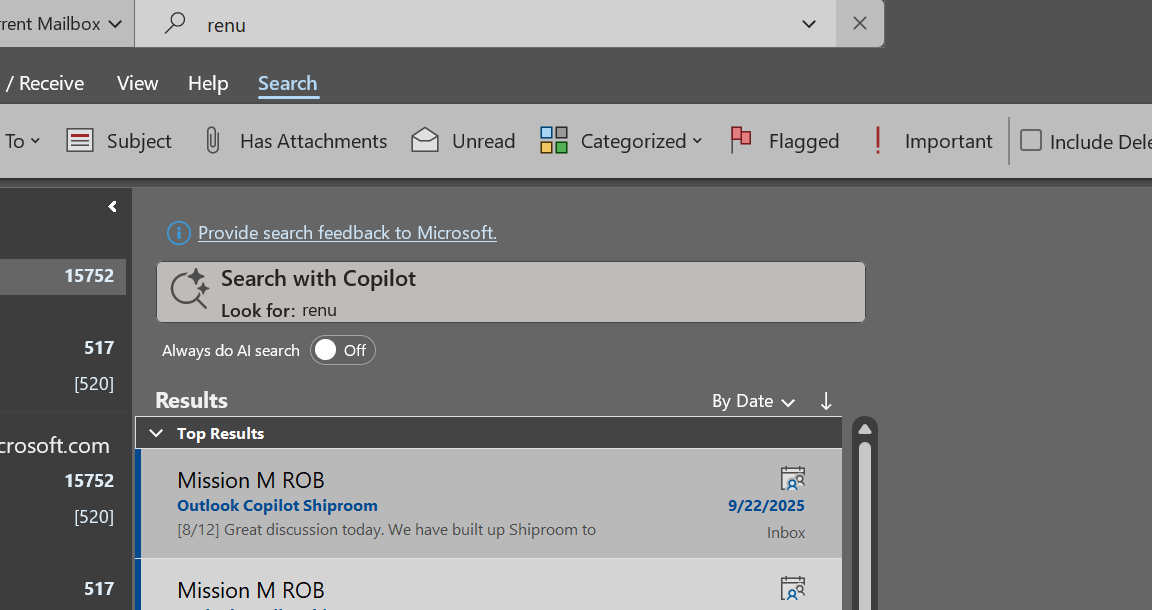
- Confirm that affected users have the required Microsoft 365 AI SKU.
- Communicate this change to helpdesk staff.
- Update internal documentation if you detail Outlook search functionality.
- No admin controls are available to disable the feature; however, users must opt in to AI-generated content.
No compliance considerations identified, review as appropriate for your organization.
