Updated November 25, 2025: We have updated the timeline. Thank you for your patience.
[Introduction]
Content Explorer contains significant volumes of data, and can sometimes feel overwhelming, leading to concerns about too many false positives in Microsoft Purview. To address this, we are introducing Classifier Scoping in Content Explorer. Classifier Scoping empowers customers to define exactly what data they want to see, significantly reducing noise and helping them focus on what matters most.
This message is associated with Microsoft 365 Roadmap ID 518224.
[When this will happen:]
- Public Preview: We will begin rolling out mid-November 2025 and expect to complete by early December 2025
- Worldwide: We will begin rolling out late December 2025 and expect to complete by mid-January 2026.
[How will affects your organization:]
- Who is affected: Microsoft Purview administrators using Content Explorer.
- What will happen:
- Admins can define and scope views in Content Explorer using selected classifiers, sensitivity labels, and retention labels.
- These scoped views can be saved and reused with a few clicks.
- No changes to user workflows.
- The feature will be available by default once rolled out; no opt-in required.
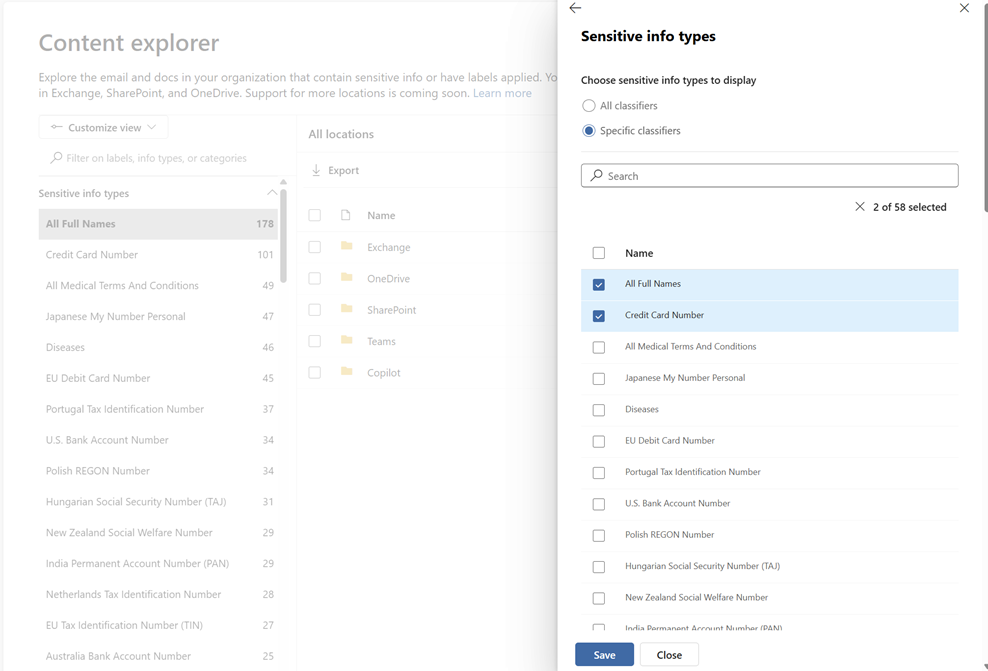
[What you can do to prepare:]
- No action is required to enable this feature.
- After rollout, admins can:
- Define scoped views in Content Explorer using classifiers and labels.
- Save and apply these views to streamline data analysis.
[Compliance considerations:]
No compliance considerations identified, review as appropriate for your organization.

