Updated November 11, 2025: We have updated the timeline. Thank you for your patience.
Microsoft 365 Copilot is introducing support for connected agents, allowing one agent to query another for additional context or data. For example, the Researcher agent may request sales or inventory data from other enterprise software agents. This enhancement helps agents deliver more comprehensive and informed responses.
[When this will happen:]- Public Preview: We will begin rolling out in mid-November 2025 and expect to complete by late February 2026.
- Who is affected: Admins managing Microsoft 365 Copilot agents in the Microsoft 365 admin center. This applies to all licenses that include Microsoft 365 Copilot Chat, including both the free and paid versions.
- What will happen:
- Agents will be able to query other agents for additional information
- The Agents page in the Copilot hub will show which connected agents are configured
- Admins can modify connected agents if allowed by the developer
- Users must acquire both the primary and connected agents to use this functionality
- Users will be able to enable or disable acquired agents per conversation
- The first agent to support this feature is Researcher, starting Q4 2025
- Up to 10 connected agents can be configured per agent:
Screenshot 1 - Early draft UI (experience subject to change closer to rollout):
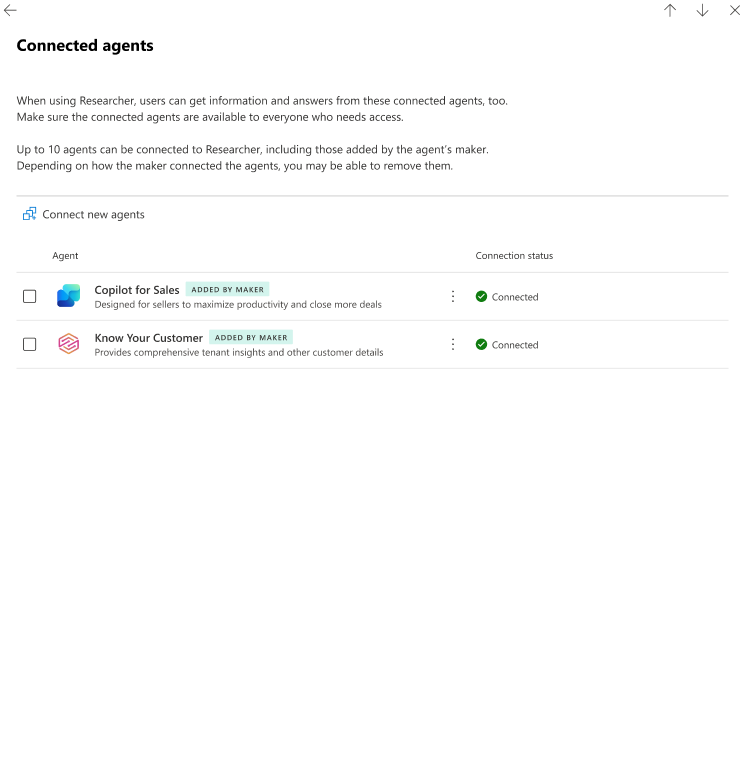
Screenshot 2 - A second view of early draft UI (experience subject to change closer to rollout):
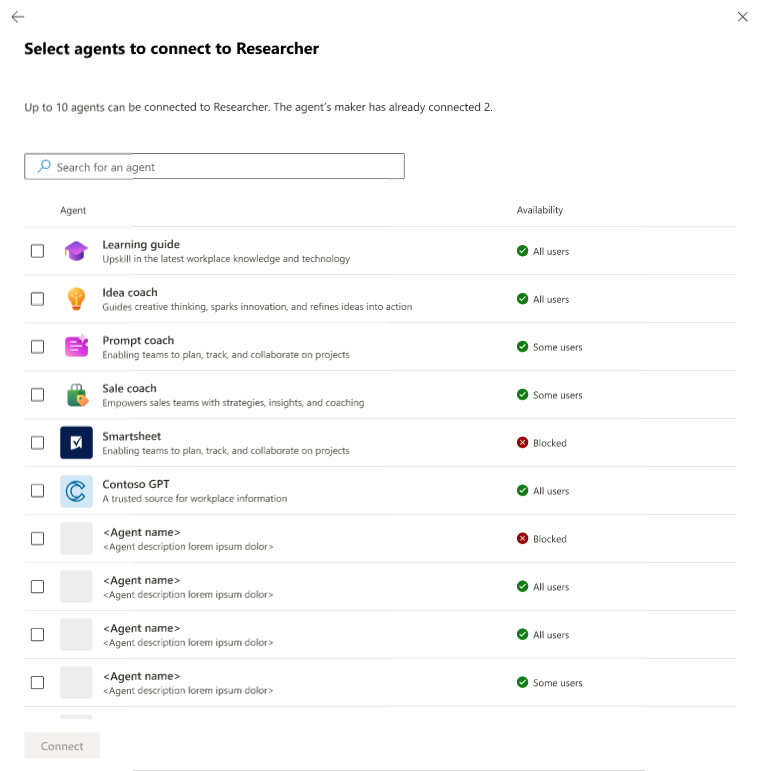
[What you can do to prepare:]
- Review the Agent inventory in the Copilot hub to view and manage connected agents
- Ensure users are allowed to acquire agents if you want them to use connected functionality
- Communicate this change to helpdesk staff
- Update internal documentation if you detail agent capabilities
- No changes to existing admin controls are required
Learn more: Manage Microsoft 365 Copilot Agents - Microsoft 365 admin | Microsoft Learn
| Question | Answer |
|---|---|
| Does the change introduce or significantly modify AI/ML or agent capabilities that interact with or provide access to customer data? | Yes. This change enables Microsoft 365 Copilot agents to query other agents for additional data, expanding the scope of AI-driven interactions with customer data. |
| Does the change allow a user to enable and disable the feature themselves? | Yes. Users will be able to enable or disable acquired agents per conversation, giving them control over agent behavior. |
| Does the change include an admin control and can it be controlled through Entra ID group membership? | Yes. Admins can configure which agents are available and which connected agents are permitted. These controls respect existing agent acquisition permissions, which can be scoped using Entra ID group membership. |
